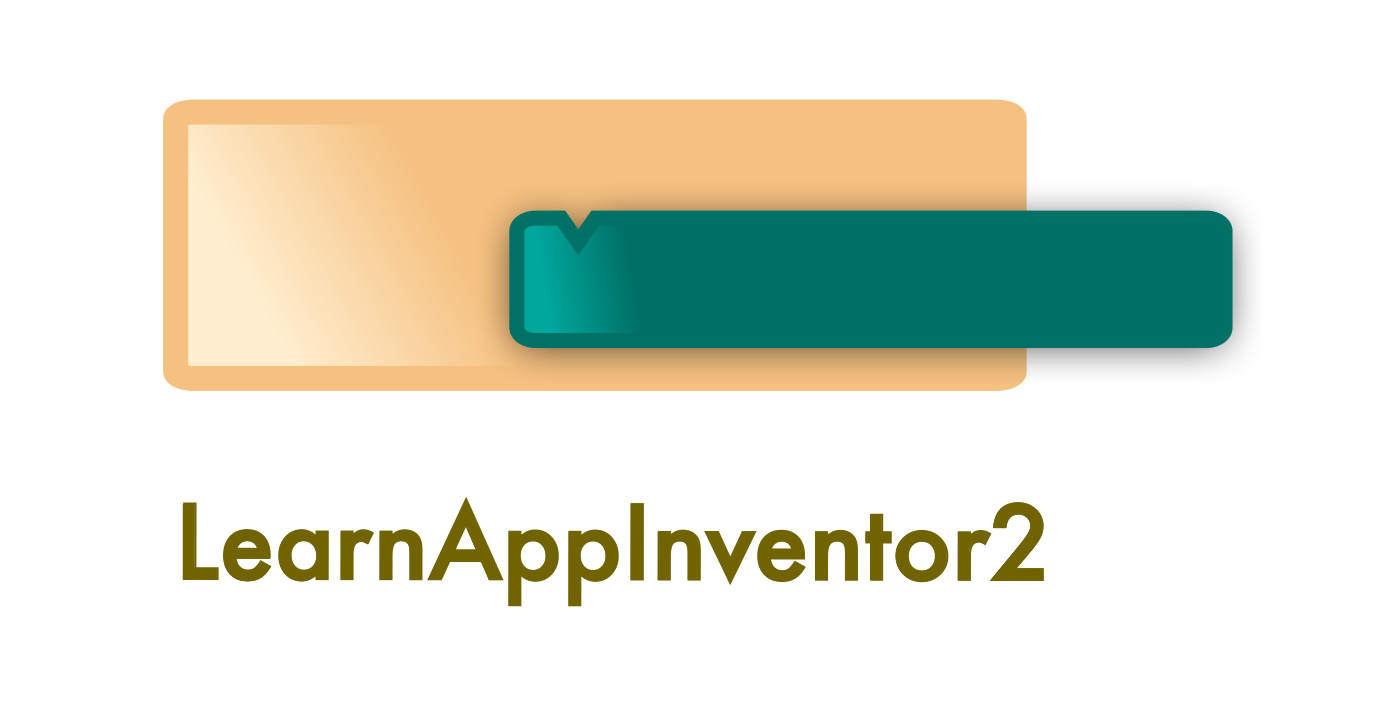Limited time offer ₹6000
How to do more with App Inventor 2, Thunkable classic, Kodular...
App inventor 2 has limited features because it was never designed to compete with Android Studio. But, it still has more potential than you think. It has some advanced components that can do wonders. This course is a hands-on guide to use those advanced components. You will stop limiting and start to do more with App Inventor 2 after watching this course.
Limited time offer ₹6000

Basic Features
6 hours on-demand video
The time can tell you the vast number of topics discussed in this course. You will have 6 hours of valuable information + a bonus course for free.
Full lifetime access
No recurring payments. Pay once and get lifetime access.
Support
Don’t worry. I am going to help you with the example project and clarify your doubts.
Helpful for All levels of AI2 users
A beginner, an intermediate and an advanced user everyone can take this course if you want to do more with App inventor 2.
Certificate of completion
Your progress can be shared to others in the form of a certificate.
Free downloadable resources
Language codes, icons, graphics and a design manual is available for free at no extra cost.
Free Project file
I know some App Inventors like to cross check my project file while creating the app. Hence, it is provided at no extra cost.
So many advanced concepts in a single course
Lists, Tiny DB, Variables, Extensions, Designing, Web API, Debugging, spinner and many advanced concepts are explained in this course.
Limited time offer ₹6000
"How to pause Text-To-Speech component" course is FREE with this purchase
If you ever want to use a Text-To-Speech component of App Inventor 2 then, this course is a must. Because, it will help you to control the Text-To-Speech component which cannot be paused or stopped.

+

Limited time offer ₹6000
What our existing students are saying about the course
"All the Advanced topics organised in one course."
I am creating an app for a customer and this course has helped me to connect an IoT service called Adafruit IO to it.
All the Advanced topics organized in one course. Especially, the explanation about the list component, the web component and the HTTP request! has helped me a lot. I have also received so many tips from the example project.
Motaz Bany-Amer, Embedded systems engineer, at MARSRobotics

"The explanation of using the Google translator API with Web component has helped me a lot."
The explanation of using the Google translator API with Web component has helped me a lot. Now, I am using the Web API for sending emails and OTP’s from my app. You can also gain some advanced knowledge on app inventor and other resources. The instructor was quick in clarifying my doubts.
Overall this course is a good investment.
Nikhil Kumar, Founder of Colap Services

"The instructor taught about all the uses of different components."
It’s a detailed course.
The instructor taught about all the uses of different components. From this course, I gained a good understanding about how the backend stuff works.
Pavel Alam, Computer science student
Limited time offer ₹6000
Learn by creating a world class translator app
I don’t want you to bore you with explanations. Hence, I have planned this course to be a hands on guide where you will create a beautiful translator app as shown in the below image.

Limited time offer ₹6000
Bring world of opportunities to your app with Web API
Your App can have features and data from other resources with the help of APIs. You can allow the user to grab an image from Pixabay, use translation feature of Google translate, send an email.. right in your app with the Web API component. Web API is the main subject of the course and as an example you will also practice how to use Google Translate API.
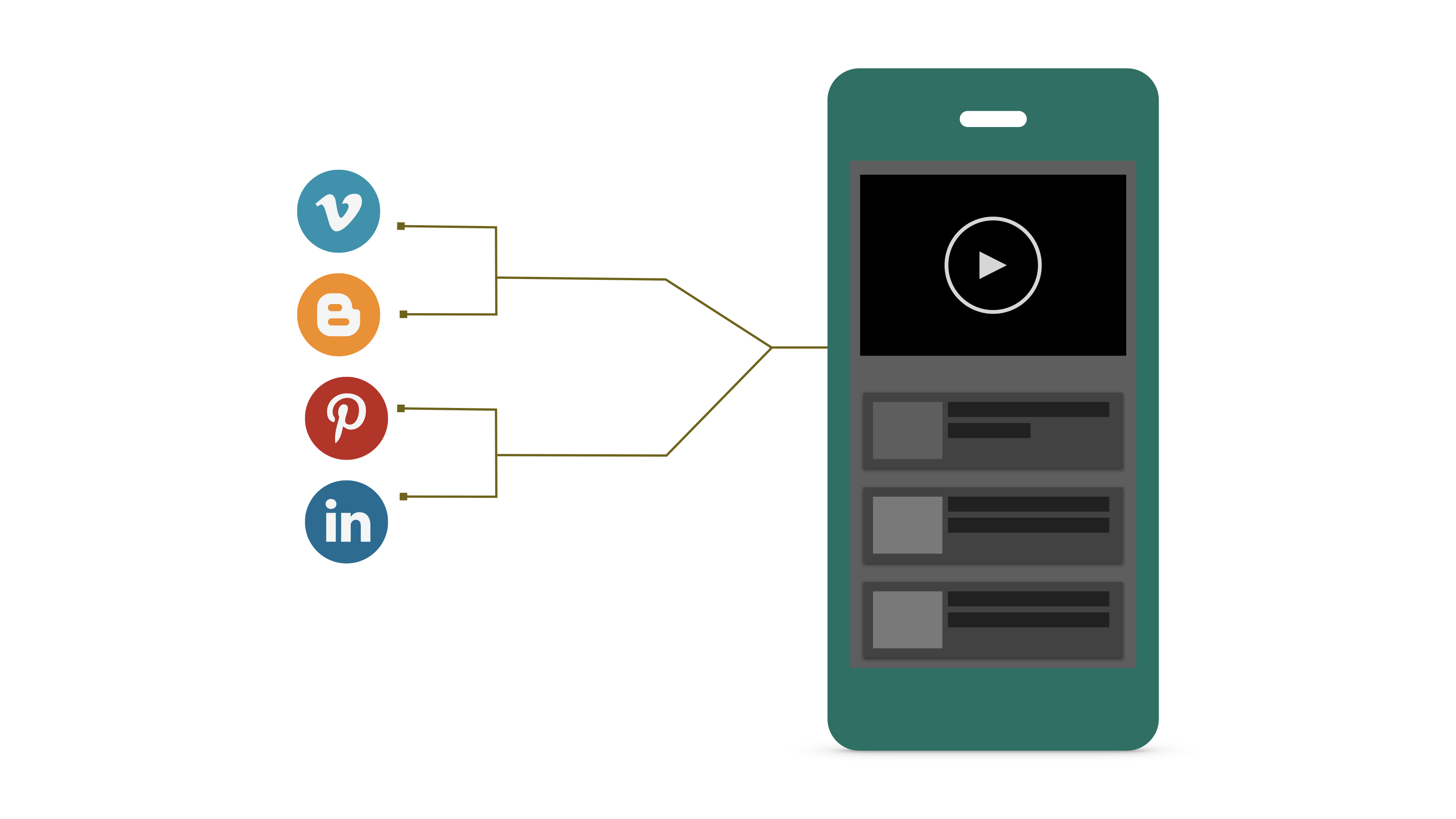
Limited time offer ₹6000
Get full expertise on lists
Lists are very important to organise and display the data. In this course you will gain full expertise on lists as you will organise so many lists items, allow the user to search for an item, add new items to the list, delete existing items and more.
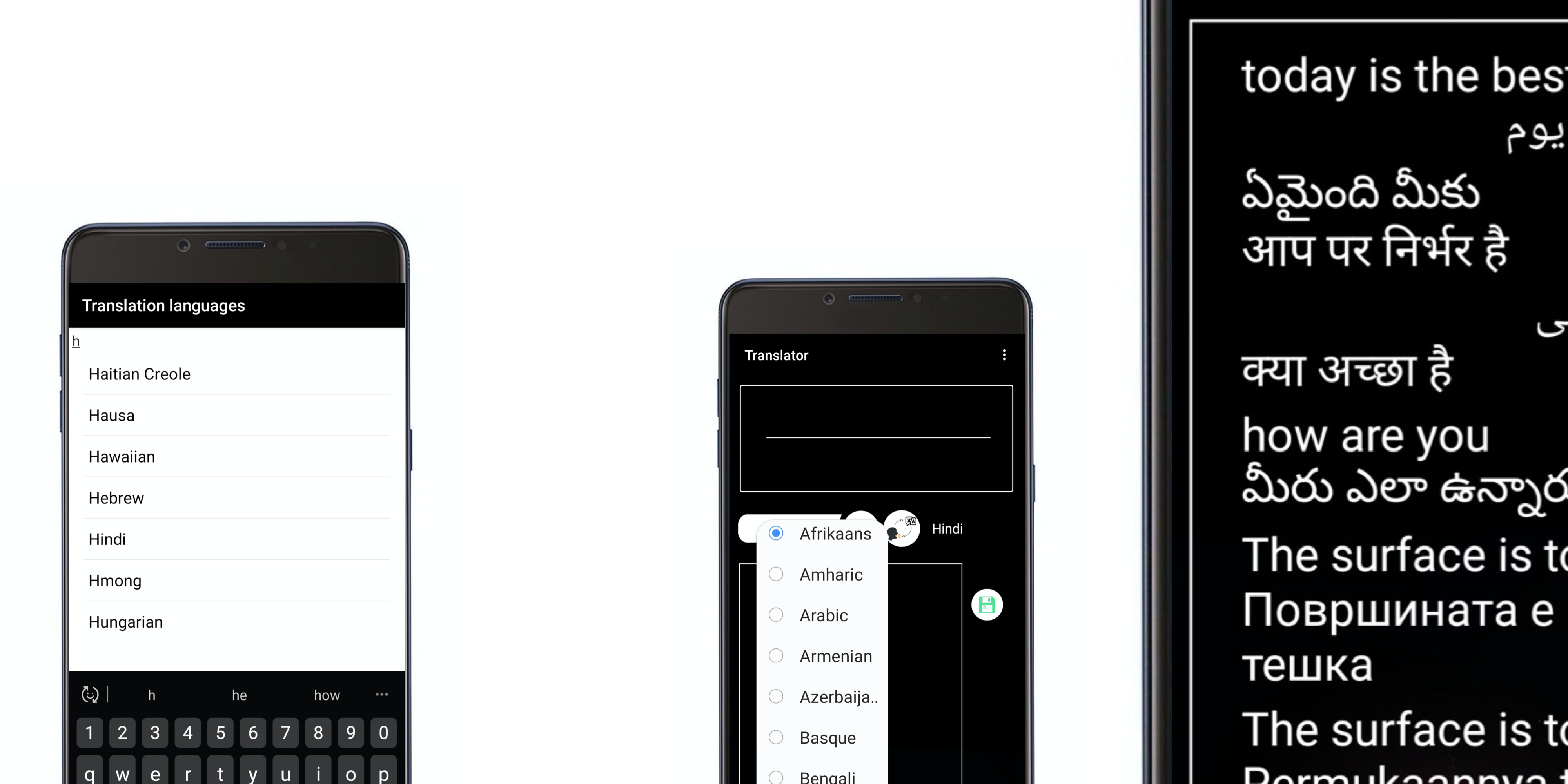
Limited time offer ₹6000
Using extensions to enhance the app features
By using an extension you will create an auto-translate text box that translates directly while, the user is typing.
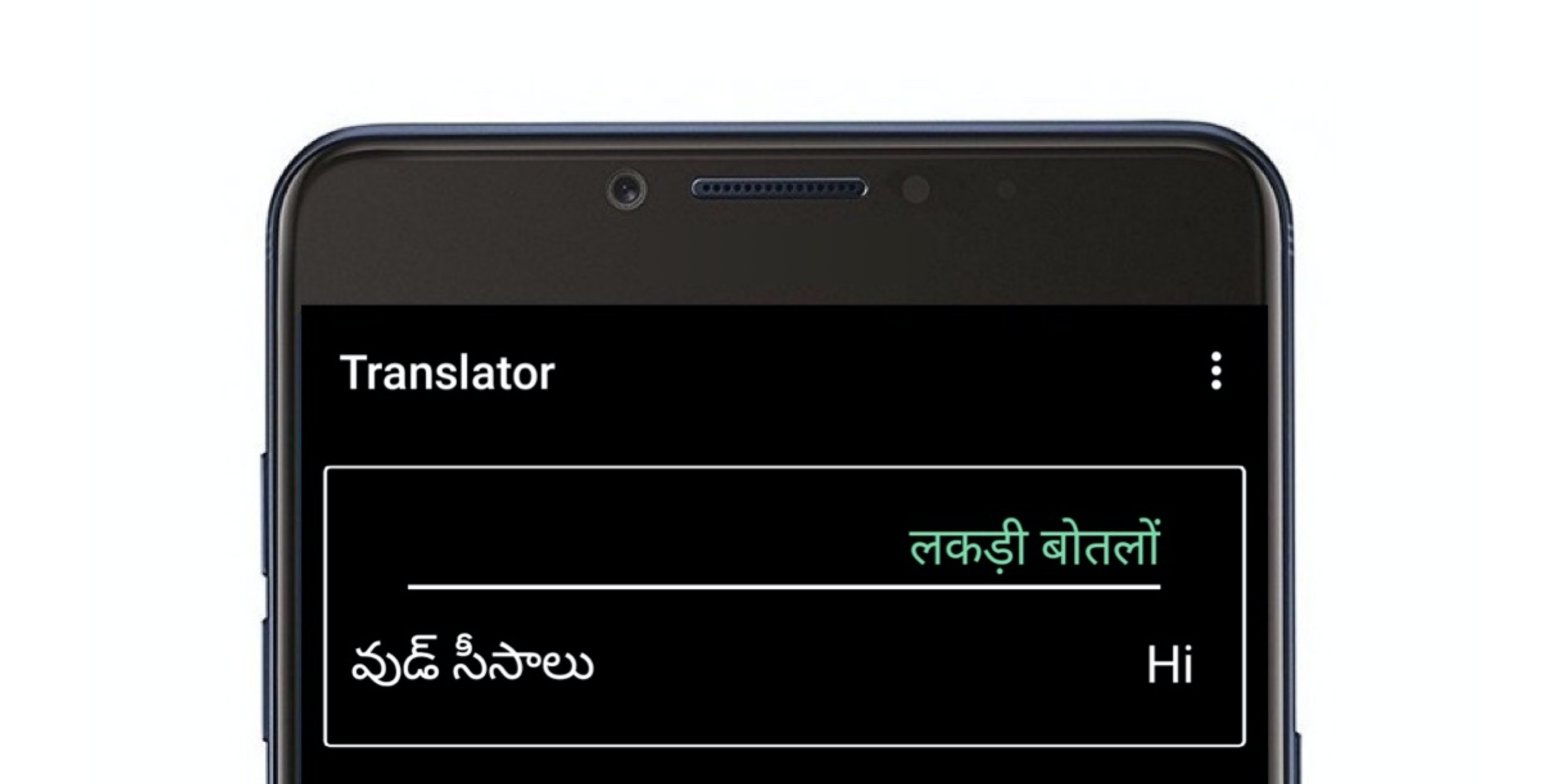
Limited time offer ₹6000
Using a list picker and spinner
As said earlier the app is full of lists. You will display those lists using different user interface components like list viewer, list picker and a spinner.
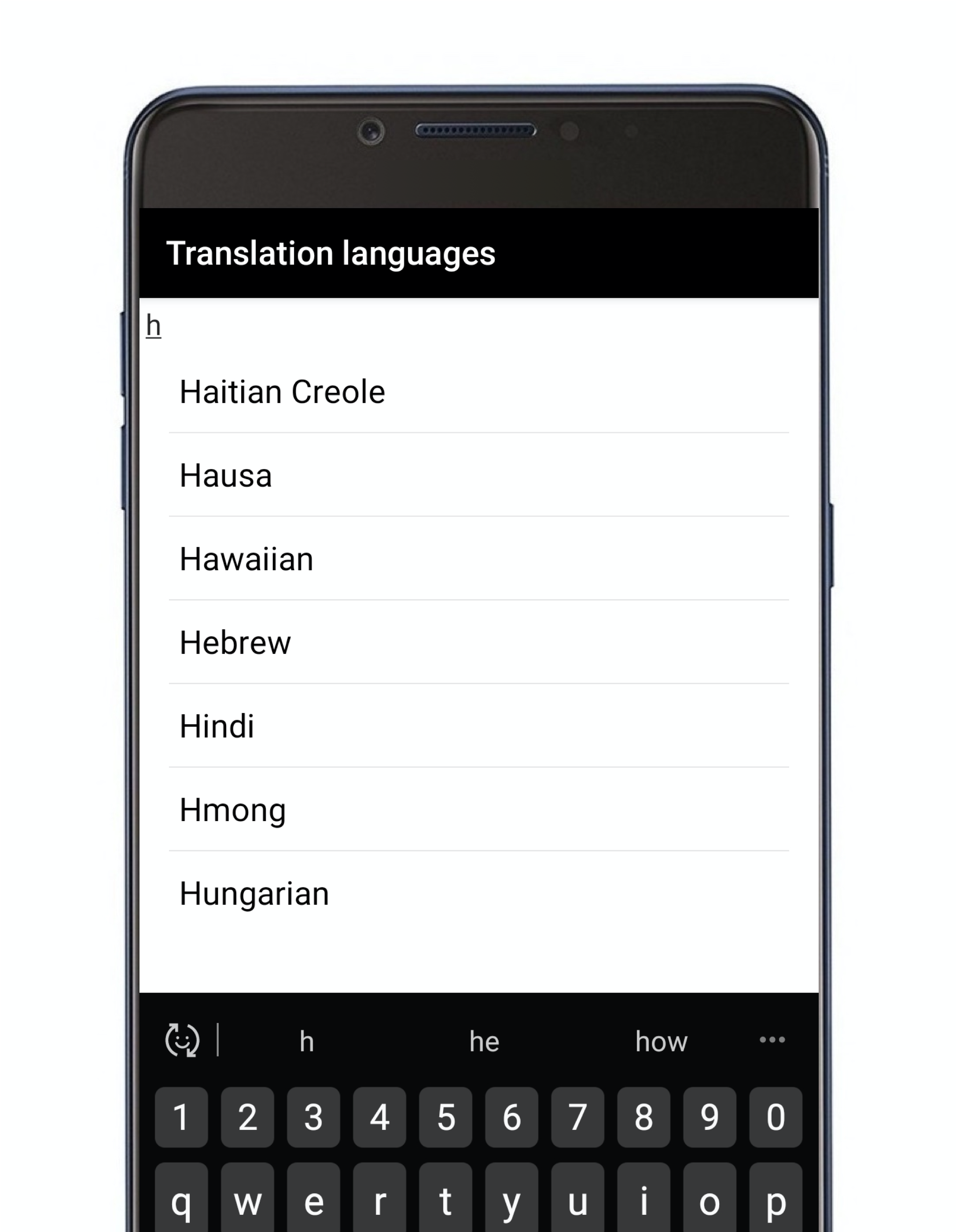
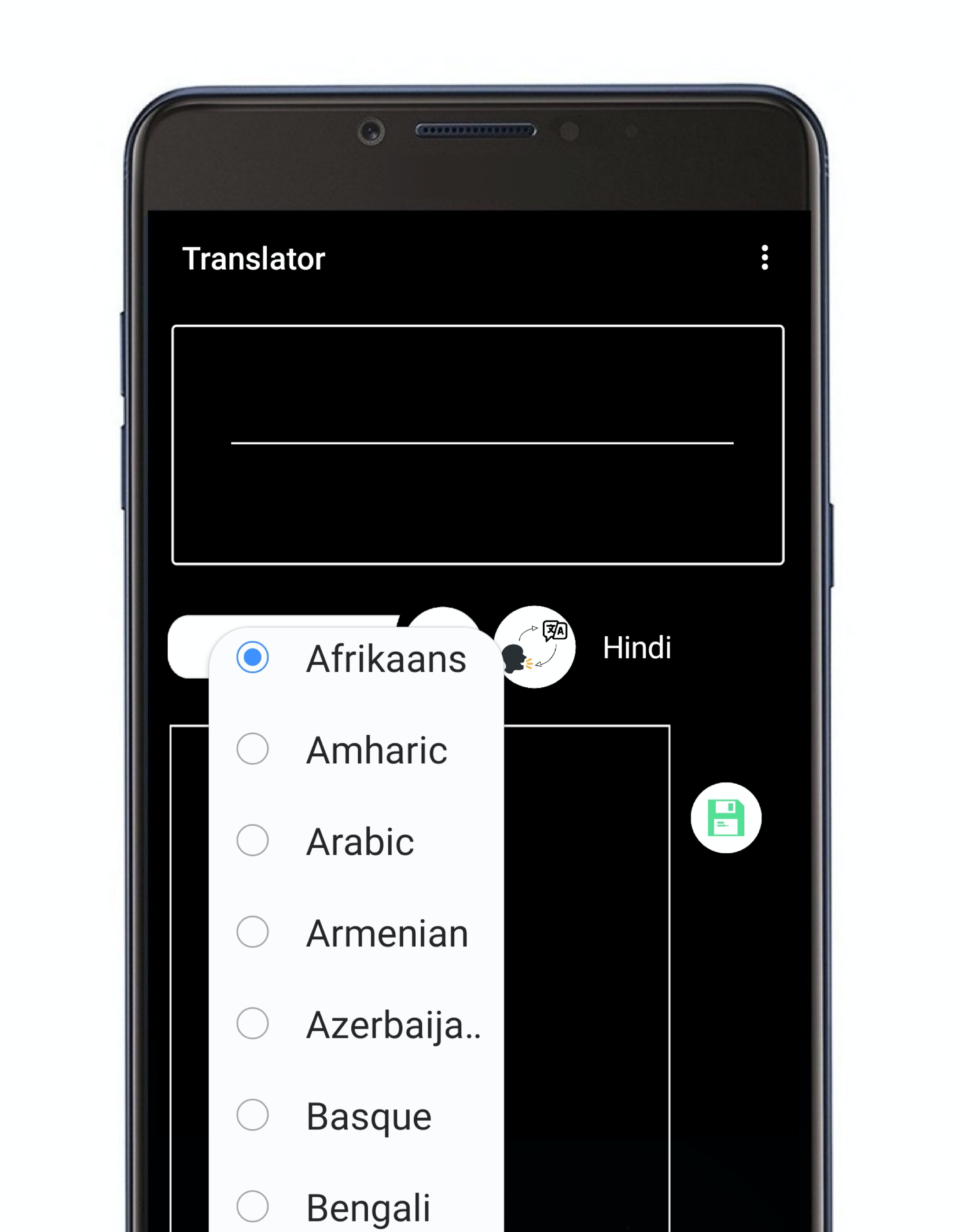
Limited time offer ₹6000
Using a speech recogniser with multiple language support
How amazing it will be when you will translate the speech of the user directly into the translated text. In this course you will learn to add that feature in the app.
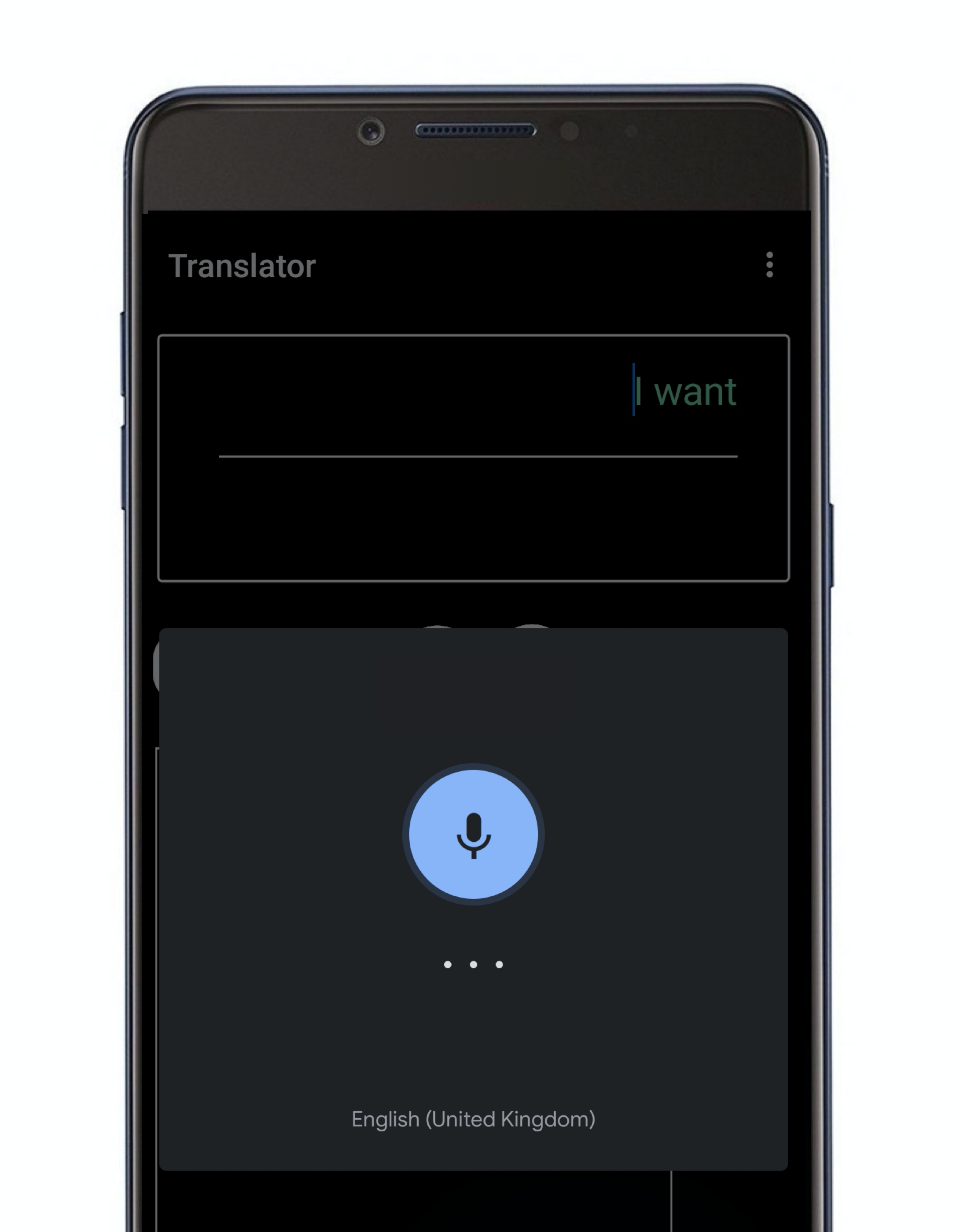
Limited time offer ₹6000
Create a voice to the voice translation section
A voice to voice translation will be even amazing than the above feature as it also speaks the translation. Two people can have an easy conversion in different languages with this feature.
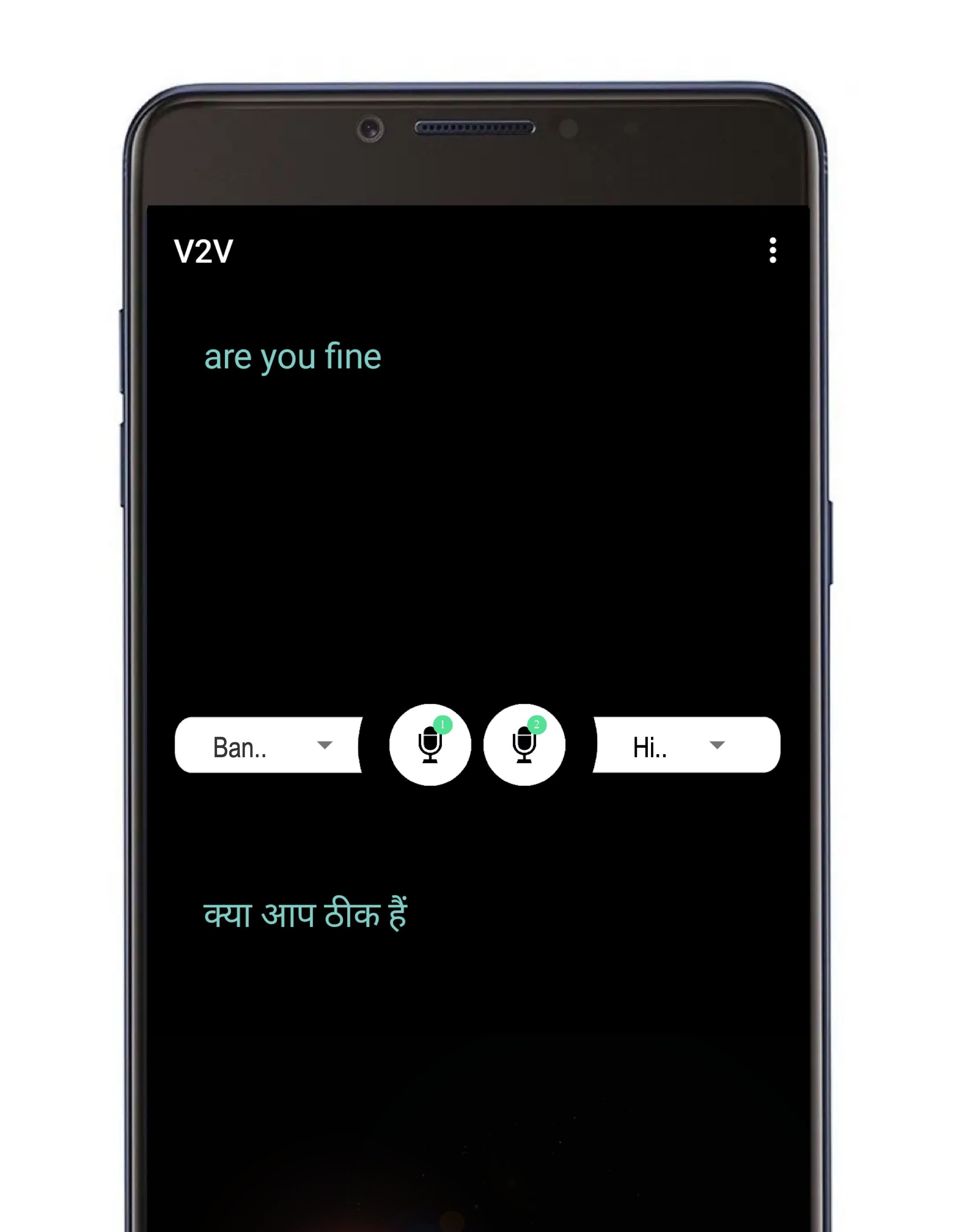
Limited time offer ₹6000
Designing the app for a better look and easy usage.
A free design manual, icons and graphics are available with this course. You will create an amazing design as shown below by following the manual.
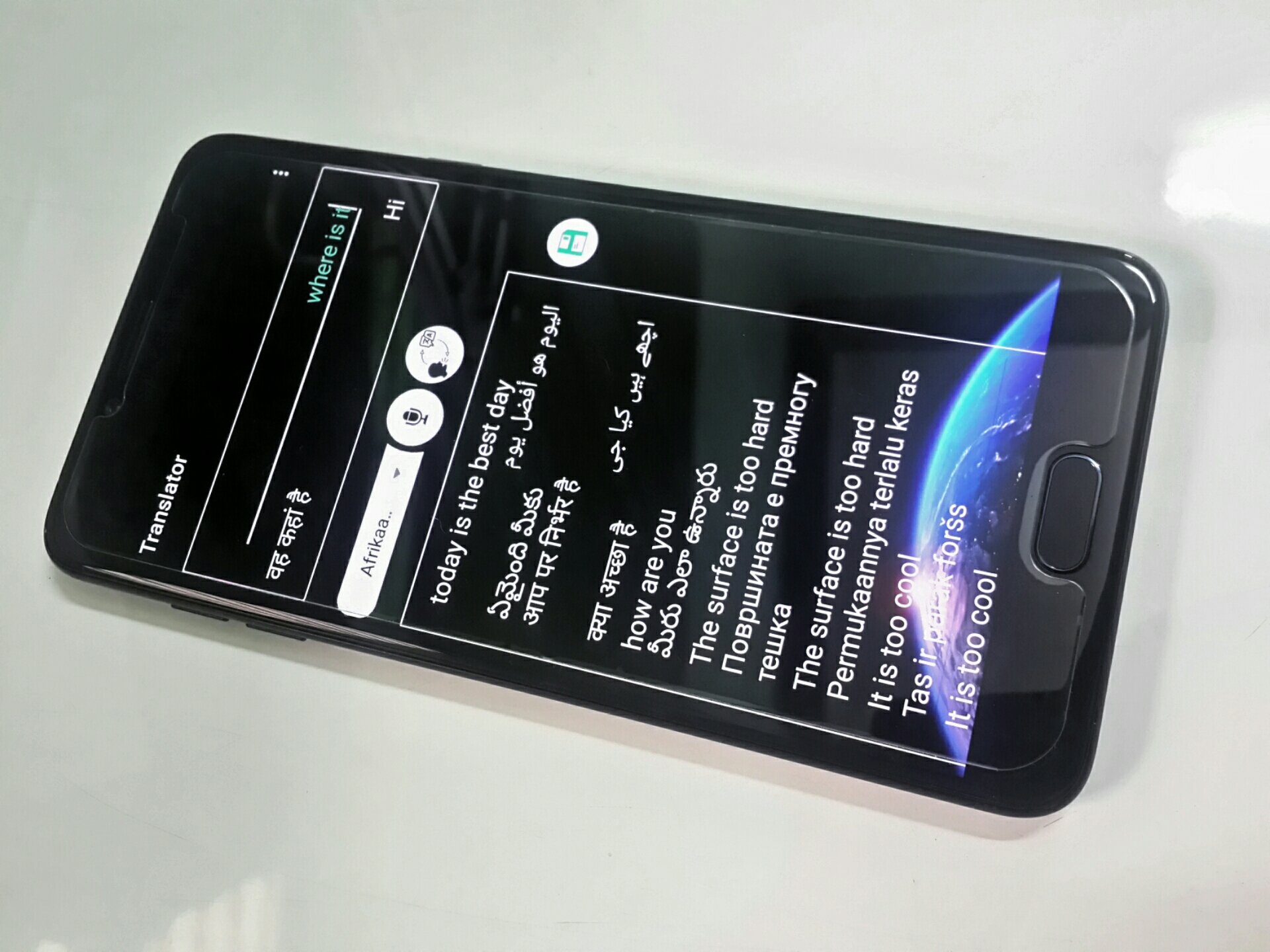
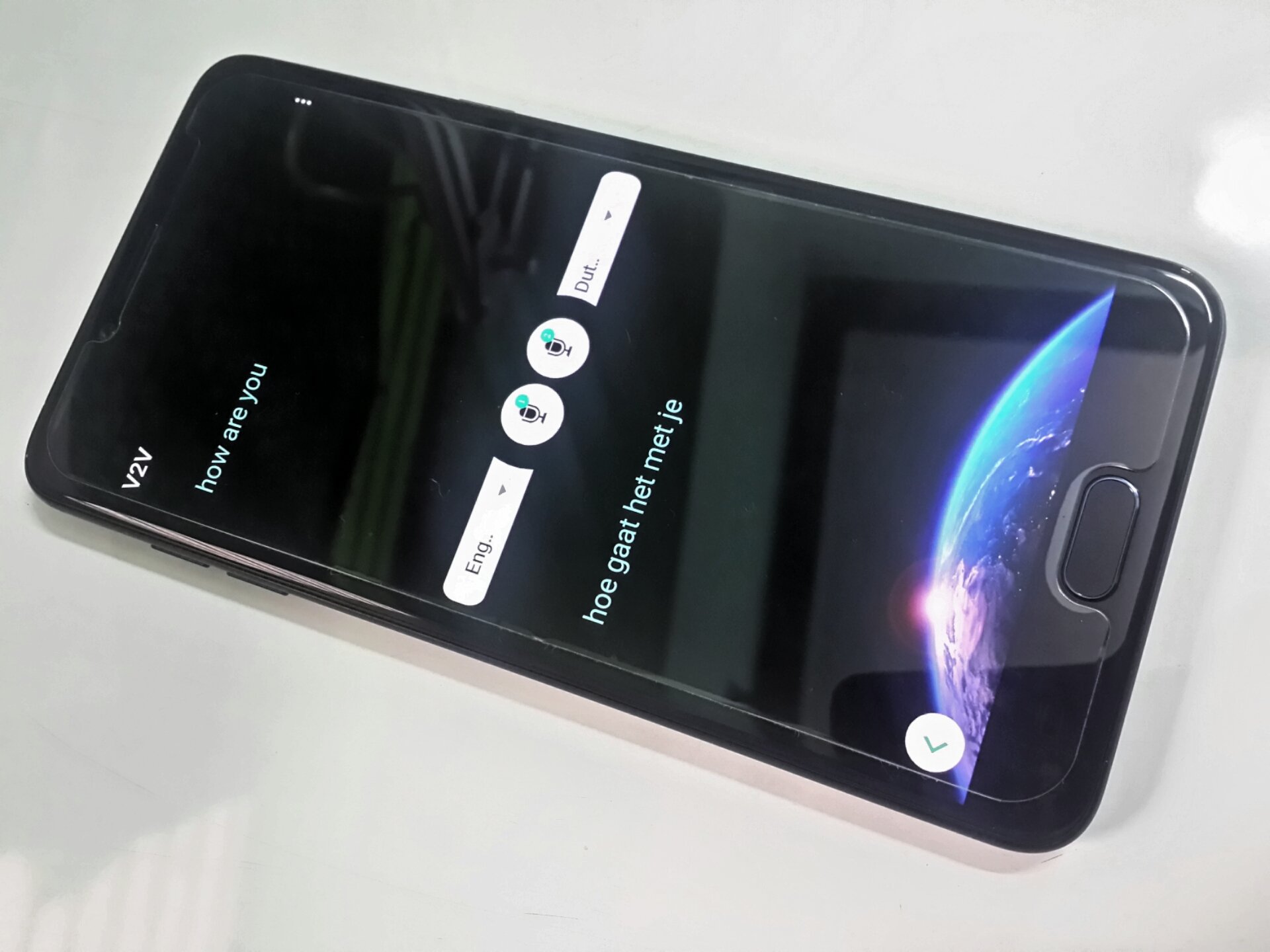
Limited time offer ₹6000
Debugging and improving the app
Errors are quite common. While following this course you will go through interesting debugging activities. It will build an attitude that makes you feel errors are common and you need to work on them rather than abandoning the project.
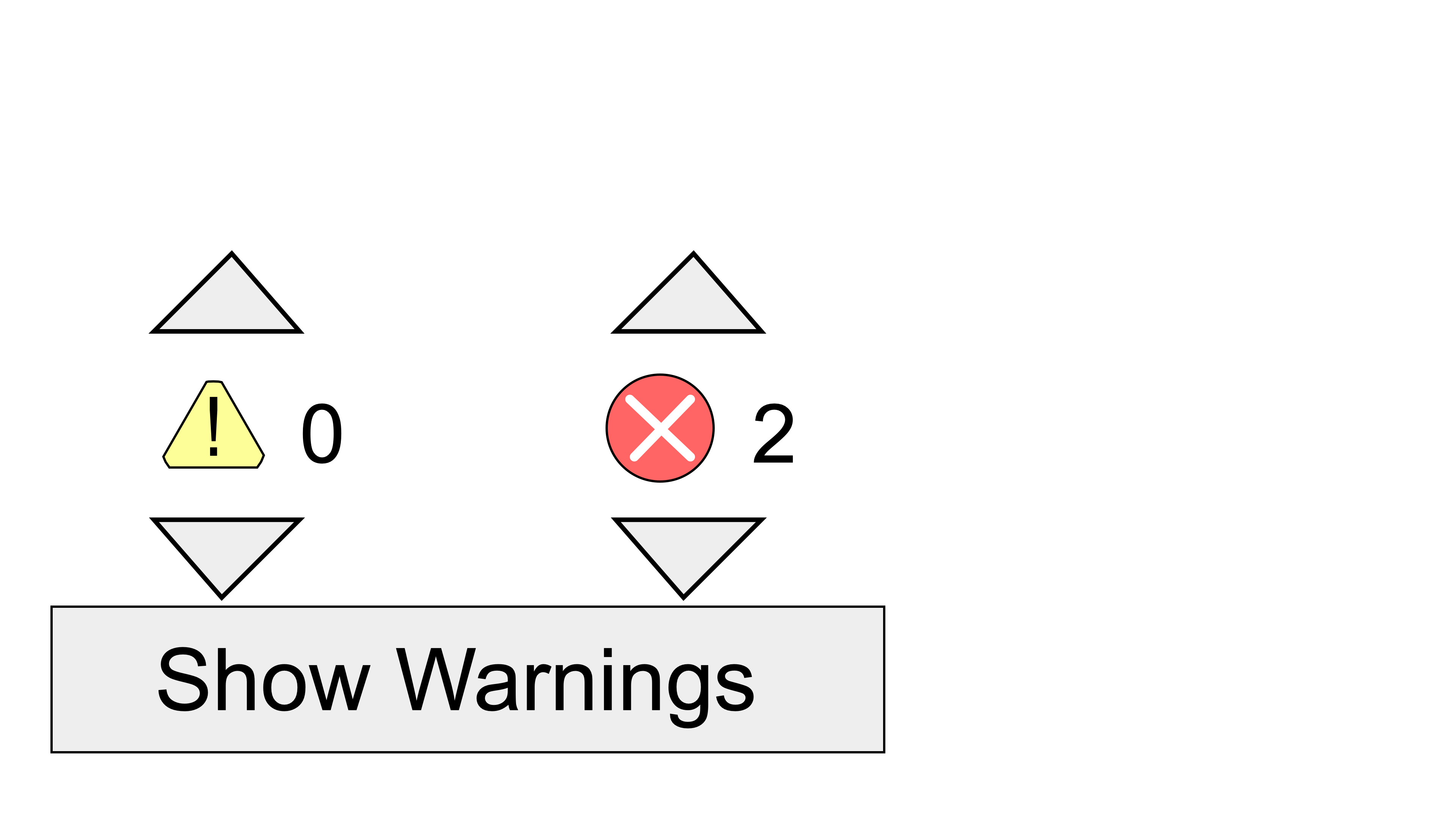
Limited time offer ₹6000
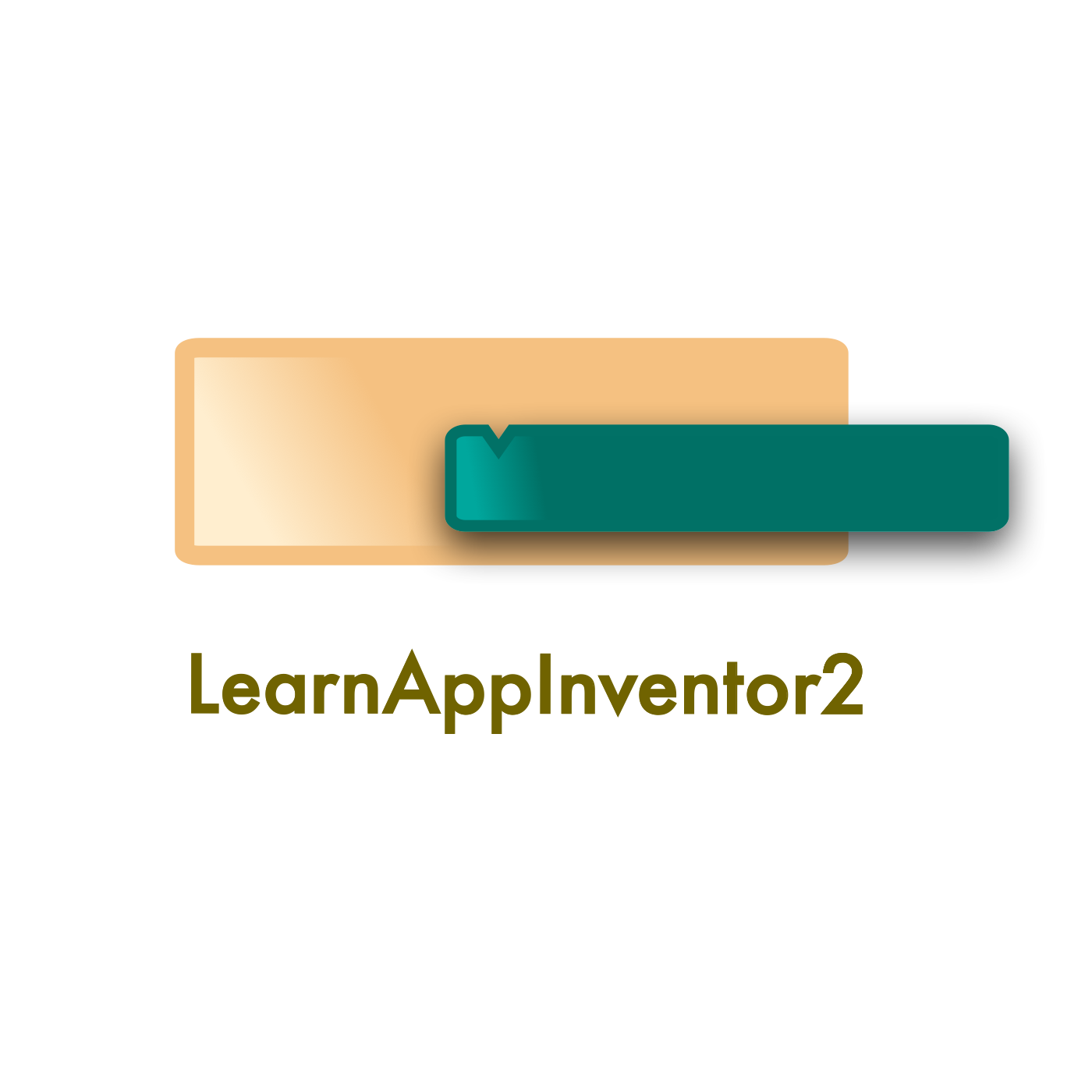
Why do people trust us?
We have been selling courses for more than 3 years and we have created successful courses like “How to do more with App Inventor 2” “How to use App Inventor 2″…
More than 20,000 students have enrolled to our courses on different platforms. And we have received exceptional praise from them.
Limited time offer ₹6000